Background
In 2019, I moved this site to WordPress hosted on an Amazon Lightsail instance. There were few visits at that time so I lived with the single-server architecture. The website traffic has since been in steady growth but I have been too busy to catch up with the WordPress security setup. In July 2023, a malware impacted this site as well as the web traffic. It took me several months to fix a few related issues but the traffic still has not fully recovered. This post is about the lessons.
The Incident
I first noticed the issue when I clicked on links to my web page from Google result and got redirected to some spam site. It did not happen 100% of time, but it is annoying enough. In the mean time, from Google search analytics I noticed traffic volume going up with a lot of traffic going to URLs that I did not recognize or create. Somehow these URLs have a lot of clicks and impression counts. These are signs of artificial traffic.
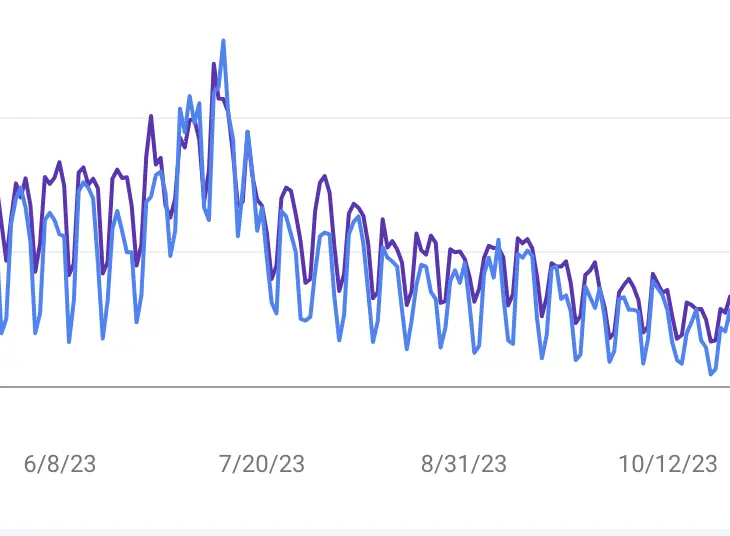
Obviously the site was hacked. The first thing to determine is whether the server access was compromised. From the audit log (/var/log/auth.log and auth.log.gz) I can see a lot of brute force attempts to connect but fortunately none was successful. That also prompt me to change the default SSH port and use ECDSA key pair. Since the OS access is safe, the hack happens at the WordPress level. I suspected the sideloaded plugins from a few days ago. So I immediately removed all sideloaded plugins.
The attack is called malicious redirect. The plugin puts creepy pages in WordPress directory without my awareness and direct user traffic via my website. To clean up the damage, I looked into my WordPress directories at /opt/bitnami/wordpress and found many suspicious signs:
- There are directories with weird names, such as
rexall-vitalmin, orq4lee3, etc - In each of those directories there was an
index.phpfile and.htaccessfile; - Those directories also have other files which look like red herrings;
- All those files have the same date time (from July 6);
Other directories to look at are /bitnami/wordpress/wp-content/plugins, where I noticed two directories (named gokyfozaxy and q199n071) that are not accounted for; and /bitnami/wordpress/wp-content/themes/, which contains unknown directories.
Clean up and hardening
In one of the .htaccess file I noticed segments of mojibake (garbled texts). I first tried to manually remove those files, but the problems stayed. Because the malicious redirect did not happen consistently on every single click, I sometime had false impression that the problem went away.
However, the challenges with manual cleaning are: 1. there are too many bad files (.htaccess and php files containing mojibake segments); 2. some existing files are impacted with mojibake segments too. I found a free plugin called WordFence to scan the file directory for malicious chagnes, and delete the bad files or bad segments. I also tried a paid scanner (Malcare) which found an bad file in /bitnami/wordpress/wp-content/themes/. However, it also blocked my site so I removed Malcare right away. Using the combination of WordFence and Malcare appears to have cleared up the offending files. After restarting apache, the bad URLs are no longer redirecting to spam sites.
This time, I decided to harden the WordPress system given the evidence of brute force attack at different point of entries. At OS level, I mentioned the changes to SSH daemon configuration. At WordPress level, I used WordFence to perform several levels of scans for problems and and improved posture such as admin user’s MFA. I also noticed a few unrecognized wordpress users and used wordpress CLI to delete those and other unused users.
The wordpress.org website has some general guidance on what to do when a site is hacked, and a general guidance on hardening WordPress.
Back Links
Another clean up work I had to do is dealing with back links. Back links are URLs from other sites that references this site. There are several situations:
- If it’s a made-up URL, then it returns 404. In my case, these are URLs that stopped working once I cleaned up my server from the incident. However, the sources are still using these bad URLs. They are bad back-links;
- If it’s a legit URL, look at if it’s hot linking, such as another site directly access an image from my site. These are bad back-links;
- If it’s legit URLs, and the referrer site has a good domain authority score. These are likely to be good back links
Generally, it is painful to deal with bad back links because I’m not in control. I used a few free backlink checker tools (e.g. Links report on Google Search Console, SEOMATOR, SEMRush free) and found a lot of spammy sites that I had to request Google to disavow. Otherwise, they may negatively impact the search performance.
Repercussions
In the next few months, my pages are no longer a stop for their redirect. However, web request for those invalid URLs keep coming. The bad pages are still in Google’s cache. There are a lot of page request with 404 return code, and we consider this an HTTP flood. The problem now is that the amount of 404 return code is impacting how my site ranks in search engine. To make it worse, the amount of these requests with invalid URL increase since August.
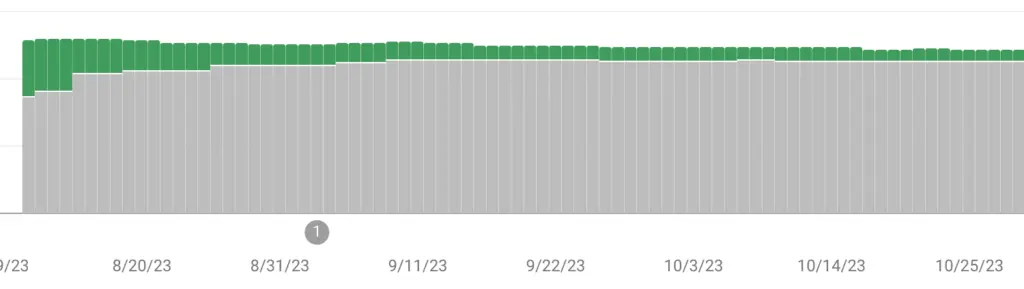
To fix this, there are two measures. First, in Google search console, I have to tell Google to remove those URLs from its cache. I have identified a number of prefix patterns, and submitted a request for each URL pattern. It takes google a day to have them cleared.
After that, the bad request will no longer come from Google users clicking on bad URL. In my case, the requests did not reduce significantly, suggesting that most of the requests come from bots. Therefore I had to figure out a way to prevent those bad request hitting my server, which is a typical web application firewall requirement.
Looking for such a solution for my WordPress Security I landed on Cloudflare. Cloudflare is pretty user-friendly with an easy-to-understand reference architecture. When I started, Cloudflare can import my DNS records, and guided me to change my name servers so I delegate my DNS management it. When I first move to Cloudflare the website gives ERR_TOO_MANY_REDIRECTS. I ended up having to go to SSL/TLS and set encryption mode to Full (strict) to get rid of this error. I also have to re-configure email forwarding as a result of name server change.
CloudFlare
Even for a self-hosted single-server site, it is very beneficial to place an Application Firewall upfront for WordPress security. I find CloudFlare are very useful service that provides everything else you need to host the web site. For example, it contains a domain registry itself. It manages DNS and allows email forwarding. In addition, it helps generate TLS certificate etc. The free tier covers everything for a small website, with the Application Firewall as the core feature. Within the free tier I can have these features:
- domain registrar and name servers (not for free but at a reasonable cost)
- SSL certificate (not for free but at a reasonable cost)
- Request event tracking
- redirect rule: zone apex to www, and /status to uptime status page
- return code 409 for obsolete URLs (using routes and workers)
- email routing and forwarding
- WAF rules (path, parameter, rate, etc)
- DDoS protection and Bot Fight mode
- hot-linking prevention (i.e. other sites references images on your site directly)
I am still exploring features for CloudFlare. One stunning feature is routes and workers. Essentially you can serve a function in response to HTTP request at a specific route. This is particularly useful in scenarios where it is not straightforward to add web pages on the backend server. For example, I want requests with certain paths to return HTTP code 490 and do not want to mock with the WordPress server, we can make use of CloudFlare worker.
Lessons Learned
For WordPress security, never use suspicious plugins. Keep an additional layer of defense in WordPress such as Wordfense. It helps block malicious traffic that went through the first layer. It also helps configure MFA for administrators.

