In broad terms, virtualization of computing resource is about isolation of resources, at different levels. There are five levels of virtualization:
- Application level, such as JVM, .NET CLR
- Library (user-level API) level
- Operating system level, such as LXC, Docker, OpenVZ
- Hardware abstraction layer (HAL) level, such as VMware, Xen, etc
- Instruction set architecture (ISA) level
In my context I deal mostly with OS level and HAL (hardware abstraction layer) level of virtualization. In loose terms, the word containerization refers to OS level virtualization, while the word virtualization is exclusively reserved for HAL level virtualization, also referred to as hypervisor-based virtualization. This post will just focus on this family of technology and loosely refers to it as virtualization.
Virtualization technology evolved from on-premise data centre environment and now is the backbone of cloud computing. The challenges of IT operation in the era of virtualization involves managing VM sprawling, investigating performance issues, planning capacity and addressing storage I/O block. The idea of virtualization is sharing (thus isolating) resources for better utilization, leading to better return on investment. This posting is to cover only the very basics of virtualization.
Hypervisor
Hypervisor is the software layer which provides the capability to run multiple virtual machines on the same physical host. It is broken down into two categories:
- Type I hypervisor (aka bare metal hypervisor): directly run on physical hardware. They control the hardware as well as manage the virtual machines. For example, Linux KVM, VMware ESXi, Xen and Microsoft Hyper-V
- Type II hypervisor: runs as an application or service on top of the host operating system, which is installed on the bare metal. Guest operating system calls need to traverse via the host operating system stack to reach hardware resource. For example, Oracle Virtual Box, VMware Fusion and Linux Containers (LXC)
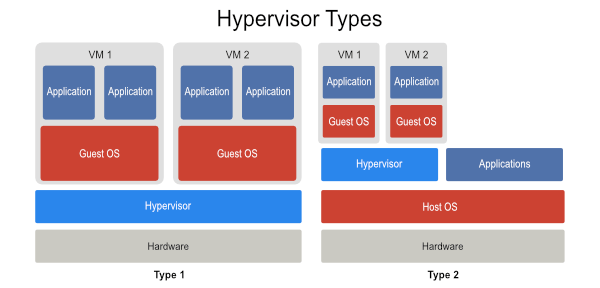
Virtualization Techniques
The most primitive form of technology that can be arguably categorized under virtualization is hardware emulation, where a piece of (more accessible) hardware imitates another (less accessible). The architecture limits itself in functional testing only, and is not built for performance or production at all.
The original virtualization technology deals with CPU and memory virtualization. In this well-written whitepaper fromVMware, there are three CPU virtualization techniques introduced for x86 architecture.
The x86 architecture offers four levels of privilege known as Ring 0,1,2 and 3 to operating system and applications to manage access to the computer hardware. User-level applications typically run in Ring 3, the OS must execute its privileged instructions in Ring 0 since it needs to have direct access to memory and hardware. The two main challenges with virtualizing x86 architecture are:
- A virtualization layer between hardware operating system who expects Ring 0 privilege;
- Some instructions with different semantics when not executed in Ring 0 cannot be virtualized effectively. They need to be translated at runtime.
These challenges makes true virtualization of x86 architecture impossible and thus VMware developed three alternative technologies.
Full virtualization (using binary translation): virtual machine presents a complete simulation of the actual hardware environment so that an unmodified guest OS can run in isolation. The Guest OS is not aware that the underlying environment it is running on is virtualized, and issues hardware calls to communicate with (what it thinks as) hardware. The virtual processors have to understand guest CPU instruction, and reproduce the equivalent CPU instructions of the host machine. VMware’s technology to address this is called Binary Translation. This overhead makes true full virtualization difficult to achieve. In real life, a virtual environment that provides “enough representation of the underlying hardware” can be considered to provide full virtualization as long as it allows guest OS to run without modification. Full virtualization comes with a performance penalty.
Paravirtualization (aka OS assisted virtualization): refers to communication between the guest OS and the hypervisor to improve performance and efficiency. In this technology, guest OS is modified with an interface to host hardware to be able to communicate and operate seamlessly. Since the guest OS is modified, the VM does not need to be a complete simulation of the hardware. The modified guest OS knows it is running on a virtualized environment, and (vm driver) makes API calls (known as ‘hyper calls’) to the hypervisor. This allows para-virtualization technology to achieve performance closer to non-virtualized environment. However, since paravirtualization cannot support unmodified operating systems, its compatibility and portability is poor.
Hardware-Assisted Virtualization: hardware vendors such as Intel and AMD both have developed extensions (new features) to simplify virtualization techniques, for example, the introduction of privileged instructions with new CPU execution mode feature to allow hypervisor to run in a new root mode below ring 0. This removed the need for full virtualization and paravirtualization. With VMware originally as a promoter of full virtualization and Xen for paravirtualization, most virtualization technologies today utilizes hardware-assisted virtualization feature, for example, Linux KVM, VMware workstation, VMware fusion, Xen, VirtualBox, etc. Intel’s virtualization extension is VT-x. AMD’s counterpart is AMD-V technology.
To virtualize memory, another level of memory virtualization is required (similar to the virtual memory support in Linux). Hypervisor is responsible for mapping guest physical memory to the actual machine memory, and it uses shadow page tables to accelerate the mappings, usually at a performance cost.
Popular hypervisors
On the market there are a few popular hypervisor technologies. They are all type 1 hypervisors:
Xen is an open-source hypervisor project originally developed in Cambridge University, licensed under GPLv2. . Based on that, Citrix developed its commercial product XenServer, a bare-metal virtualization platform with enterprise-grade features for x86 and AMD environments. Oracle VM is another commercial implementation of Xen. The Xen project also supports many cloud platforms such as Openstack, Cloudstac, etc. Xen project supports paravirtualization (Xen-PV) as well as hardware-assisted virtualization (Xen-HVM) for virtualization of X86, IA64, ARM and other CPU architectures. The earlier versions does not support memory overcommit (aka “dynamic memory optimization”, “memory ballooning“, or as Citrix calls it “dynamic memory control, DMC”). This delivers better performance but also has higher budgetary requirement on hardware since there isn’t room for over-subscription.
Hyper-V is a Microsoft product. It executes in high CPU privilege (Microsoft calls it ring -1 which is equivalent to root mode as Intel calls it). On the guest VM, OS kernel and drivers run in ring 0, application rin in ring 3. This eliminates the need for binary translation. Hyper-V does not support memory overcommit either. Hyper-V is well integrated with Windows platform. It supports Linux as well although with some performance penalty.
Linux KVM (Kernel-based Virtual Machine) is a full open-source virtualization solution for GNU/Linux. What makes KVM a special hypervisor is that it uses a loadable kernel module kvm.ko that turns itself into a hypervisor and provides VMs with direct access to the hardware. So it is a type 1 hypervisor despite of the presence of Linux OS. KVM also contains a processor specific module, kvm-intel.ko or kvm-amd.ko. KVM leverages qemu to access devices. Because KVM runs as a process inside of Linux OS, KVM can use many existing feature in Linux kernel. Redhat has an enterprise solution based on KVM.
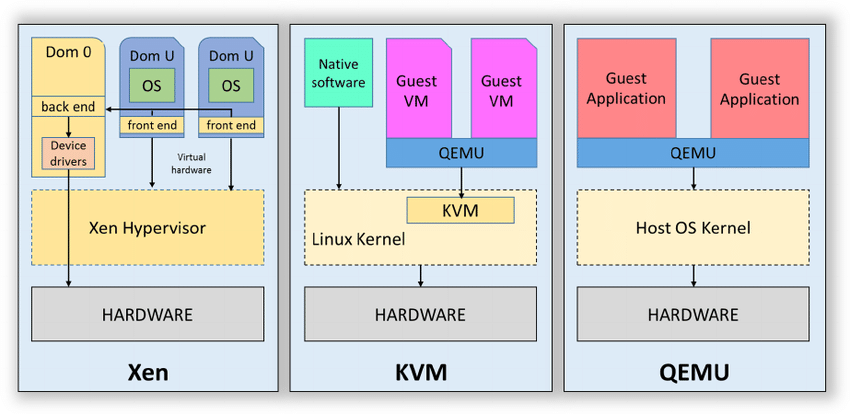
VMware ESXi is VMware’s premium hypervisor product (not open-source) and is available for free download, although the advanced features are not free. VMware vSphere is virtualization platform built on top of ESXi, including a whole family of virtualization products.
Market segments and players
Virtualization involves many market segments such as virtual desktop infrastructure (VDI, for desktop virtualization), server virtualization is the predominant domain in the virtualization of data centre environment. This effort led to Hyper-Converged Infrastructure (HCI) where almost all the traditional hardware resources are software-defined through the virtualization layer. The management of infrastructure is abstracted away from the physical hardware management. The three most fundamental areas in HCI are:
Server (compute) virtualization: the previous section covers the virtualization of memory and x86 CPU, which are the main focus on computing resource virtualization. Additionally, graphics computing resources can be virtualized today. Example products include: VMware vShpere (compute virtualization based on ESXi hypervisor).
Storage Virtualization: the technology to abstract physical data storage resource to make them appear as if they were a centralized resource. Storage virtualization takes place at three levels depending on the use case: block-level, file-level and object level. Example products include: VMWare vSAN (vSphere-native storage), HPE 3PAR (Tier-1 storage), EMC VxRail, PureStorage Flash Array (Tier 1), etc. Storage Virtualization enables Software-Defined Storage (SDS), the provisioning and management of data storage independent of the underlying hardware.
Network Virtualization: the technology to abstract network resources that were traditionally delivered in hardware to software. Network virtualization decouples network services from the underlying hardware management and allows virtual provisioning of an entire network. VLAN is a classic example of network virtualization. There are also various overlay technologies such as VXLAN, which provides an industry framework for overlaying virtualized layer 2 network over layer 3 network (used in Docker network) using an encapsulation mechanism and a control plane. Example products include: VMware NSX Data Center (L2-L7 network and security virtualization platform), Cisco ACI, Palo Alto Panorama. Network Virtualization enables Software-Defined Network (SDN), an approach to network management that enables dynamic, programmatically efficient network configuration in order to improve network performance and monitoring, making it more like cloud computing than traditional network management.
Delivery model
Virtualization allows managed service providers (MSPs) to deliver IT service in the following three models:
- Iaas (Infrastructure as a Service): MSP delivers VM to customers.
- PaaS (Platform as a Service): MSP delivers environments to customers (e.g. Database as a Service, managed RabbitMQ service, etc).
- SaaS (Software as a Service): MSP delivers entire application for the customer.
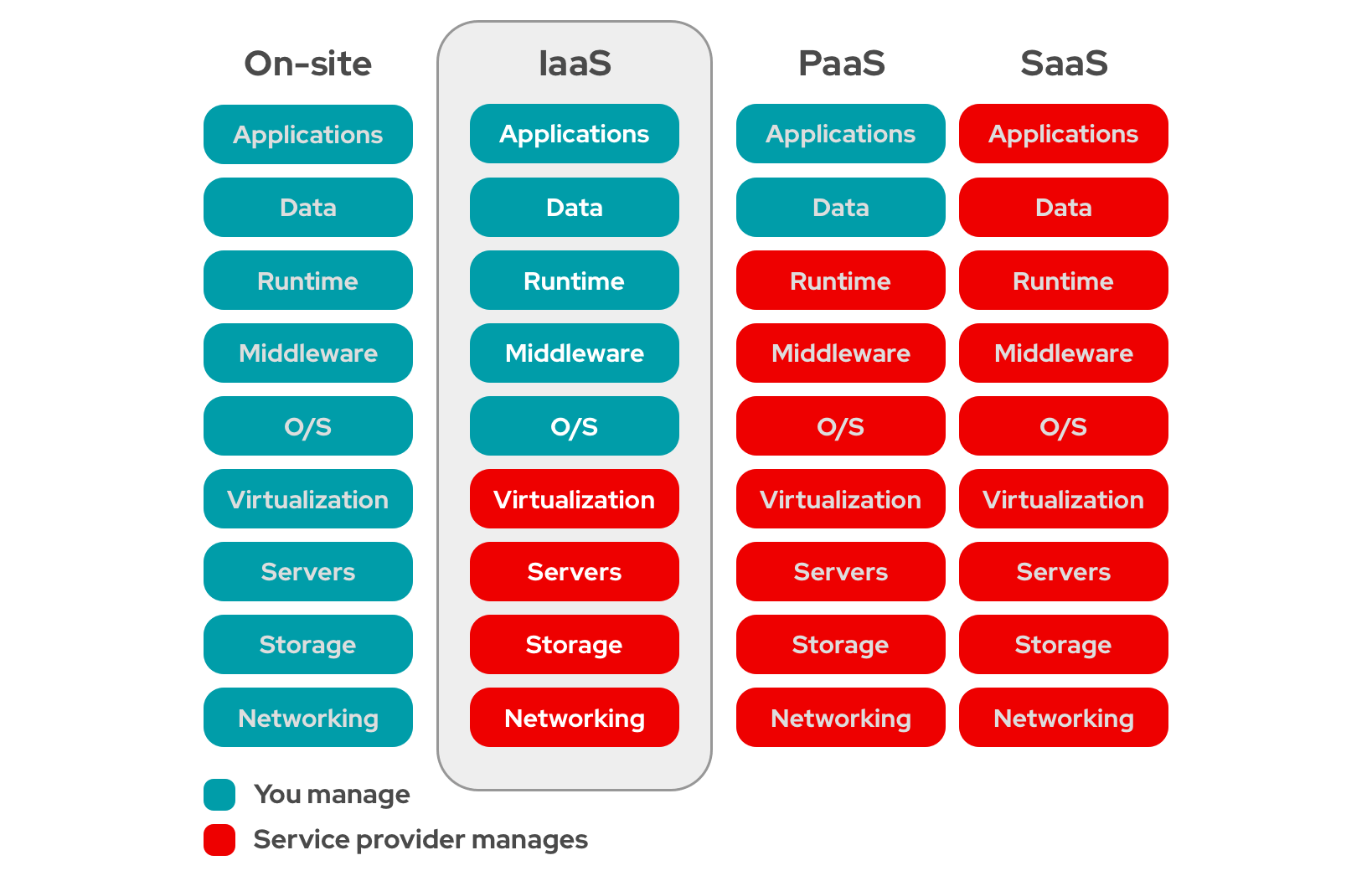
Since virtualization is the backbone of cloud computing. This model is also referred to as cloud computing delivery model.
Virtualization and Containerization
These two concepts are similar and could be confusing to beginners. Both provide a mechanism to isolate computing resource for different applications, for the purpose of higher utilization of resource. The difference lies in how and where the isolation is made. Virtualization requires a guest operating system per VM (OS level isolation), whereas the container technology isolates application processes along with its runtime into a container (dependency level isolation), using some new Linux kernel features such as namespaces and cgroups. All containers make their system calls to the container engine on the host operating system. So they share a kernel on the same host. In this sense, container engine running on OS could be considered as type 2 hypervisor.
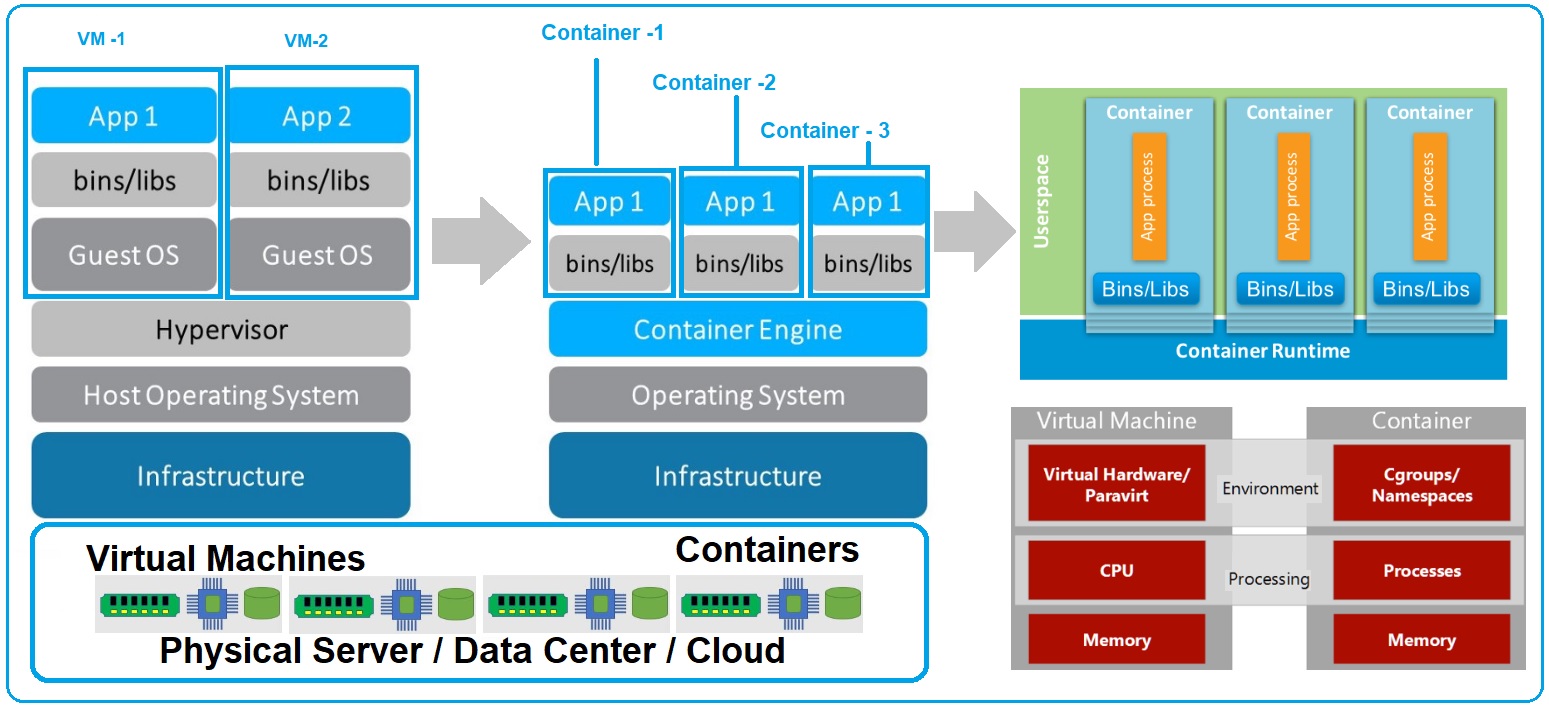
VMware is a major player in enterprise data centre virtualization, which is facing fierce competition from public and private cloud vendors. VMware also has its own private cloud services. Docker is the most popular container technology that conforms to the specifications of Open Container Initiative (OCI), a governance structure for industry standards around container formats and runtimes.
Virtualization and Cloud
Among public cloud vendors, AWS EC2 used Xen PV and Xen HVM in its earlier implementations. It has transitioned to AWS bare metal. The history is well summarized here. Microsoft Azure runs Azure Hypervisor as the native hypervisor in Azure Cloud Services platform. It is a customized version of Microsoft Hyper-V specifically for Azure platform. With GCP, Google Compute Engine (GCE) instance runs VMs on KVM as hypervisor. It can also enable nested virtualization.
The scope of cloud computing is evolving overtime. It originally only refers to a business model of offering IT services (in one of the three delivery models outlined above) based on virtualization technology. Therefore I cannot make comparison between a technology and a business model. Today, with public cloud vendor extending their offerings (with various managed services and platforms) and people’s misuse of the terms, the buzz-word “cloud” seems to suggest anything that is offered in public cloud service. The essence still remain the same where managed services and managed platforms are built on top of virtualized compute unit under the hood, which are driven by virtualization technologies.
