The 5 layer TCP/IP model (or its more rigorously defined alternative OSI model) leads to a whole world of network protocols. Understanding these new protocols requires one to map it out agains the network layers (e.g. at Layer 4 whether it is TCP or UDP, etc) .
VPN is a whole family of technologies with many flavours of implementation. The previous posting covered some basics of the idea, as well as the two common forms (remote access VPN and site-to-site VPN). The VPN implementation protocols vary a lot.
- PPTP(Point-to-Point Tunnelling Protocol) is outdated and less secure
- IPSec (Internet Protocol Security)
- L2TP (Layer 2 Tunnelling Protocol) replacement of PPTP, more secure, more overhead and slightly slower.
- OpenVPN – very secure, and reliable and supported by communities all over the world.
- TLS/SSL and SSH connections may be considered VPN as well.
Phone service protocols:
- VoIP (voice over IP, operating at network layer) – allows one to make and receive phone calls over the network. Communication on the IP network is perceived as less reliable in contrast to the circuit-switched public telephone network because it does not provide a network-based mechanism to ensure that data packets are not lost, and are delivered in sequential order. It is a best-effort network without fundamental Quality of Service (QoS) guarantees. Voice, and all other data, travels in packets over IP networks with fixed maximum capacity. This system may be more prone to data loss in the presence of congestion[a] than traditional circuit switched systems; a circuit switched system of insufficient capacity will refuse new connections while carrying the remainder without impairment, while the quality of real-time data such as telephone conversations on packet-switched networks degrades dramatically. Therefore, VoIP implementations may face problems with latency, packet loss, and jitter.
- SIP (session initiation protocol, operating at application layer) – a VOIP signaling protocol responsible for the creation and tearing down of media connections. So it supports all types of media.
ALG (application layer gateway, aka proxy server) – a software component that manages specific application protocols such as SIP and FTP. An ALG acts as an intermediary between the Internet and an application server that can understand the application protocol. ALG proxies connection to destination on behalf of client. This adds
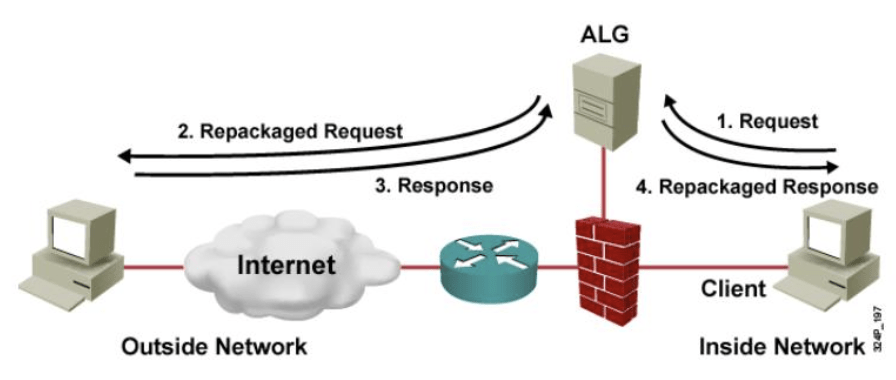
DDNS (dynamic domain name service) – a router service that assigns your device a fixed domain name even though you are using dynamic IP.
NAT – another family of technologies, usually implemented in the following
- Port preservation: source port chosen by a client is the same port used by the router
- Port forwarding: NAT application redirects a communication request from one address and port number combination to another while the packets are traversing a network gateway, such as a router or firewall.
- Port triggering: a dynamic form of the port forwarding model. Generally, port triggering is used when the user needs to use port forwarding to reach multiple local computers. Port are close when they aren’t in use (more secure) protocol used is UPnP
DMZ – a physical or logical subnet that contains external facing service to untrusted network (e.g. Internet). The purpose is to add an additional layer of security so an external network can assess what is exposed in DMZ while the rest of network remains firewalled.
VPN passthrough – a feature that allows any device connected to the router to establish outbound VPN connections. Most modern router already have this built in.
WAN optimization – a collection of techniques for increasing data transfer efficiencies across wide-area networks.
- Deduplication
- Compression
- Latency optimization
- Caching/proxy
- Protocol spoofing
- Traffic shaping
Network performance tuning
Performance tuning in network covers a variety of skills. It is important to understand in which layer the problem occurs. Anything above layer 4 is more likely to be an application issue. For ethernet performance tuning, I found this page and this page to be helpful in my practices.
