In my orthweb project, I had to compile a library on my own. In search for free computing resources I realized that GitHub action can meet all my needs.
CI/CD pipeline
As a development project grows, there are many operational tasks demanding automation. Prior to pipeline technology, developers used to use Makefile to organize command execution locally. Today, its role has declined, but Makefile is a good choice in certain situations. In most cases though, to offload the build command execution to a shared system, automation engines like Jenkins came around. Then Jenkins evolved into pipelines.
In strict terms, CI pipeline is the build pipeline; and CD pipeline is release pipeline. The two types of pipelines use pretty much the same pool of building blocks, with different purposes. The build pipeline focuses on producing quality artifact in a consistent manner. The release pipelines focus on system stability while deploying an artifact across different environments. Because release pipelines may connect to different environment, it has to deal with various situations. It is very common to have multiple stages in release pipeline, each stage pointing to a different environment (e.g. DEV, TEST and PROD). At workplace both could be loosely referred to as CI/CD pipeline, or even simply pipeline.
A lot of projects provide pipeline capability: BitBucket, Bamboo, TeamCity, Jenkins, Azure DevOps, AWS CodePipeline, TravisCI etc. Since late 2018, GitHub also joined the game with GitHub actions. It is openly free for public repositories, and has a free tier for private repositories. It executes task as defined in .github/workflow/action.yaml in the code project. I will take my own project as an example.
Runners
You can run jobs in self-hosted runners or GitHub managed runners, similar to other pipeline solutions (e.g. self-hosted agent vs managed agent from Azure DevOps). The GitHub hosted runners only have three operating systems to support: Windows, Ubuntu and MacOS. The Ubuntu and Windows runners are built from Standard_DS2_v2 VMs in Microsoft Azure. They are pre-installed with a virtual environment with packages required for common build tasks. The same virtual environment is also used in hosted agents by Azure DevOps. While they are free and you can elevate privilege on the runner, you cannot SSH or RDP to it for further troubleshooting.
The self-hosted runners require users to manage the instance on their own, including configuring virtual environment, installing GitHub Action Runner, etc.
Workflow file
Most pipeline declaration uses YAML or JSON, such as Jenkinsfile, AWS CodePipeline. GitHub refers to an automation process as a “workflow” and you can program the workflow in YAML (.github/workflow/action.yaml). Here is the reference and an example with environmental variable and versioning:
The handling of environment is documented here. There are a lot of custom actions available in GitHub Marketplace. For example, the versioning in the above example, uses an action by Einar Egilsson, which is open source itself.
Example pipeline
My example pipeline consists of two phases:
- Build Library: spin up a docker container to build source code, and publish the artifact
- Publish Image: add the artifact to an existing Docker image, and publish the result as my own image.
The status of the pipeline is also open, and can be found here. The retention period of artifact is 90 days by default but can be customized. To persist the artifact, I add it to my own Docker image and publish it to DockerHub, hence the second phase.
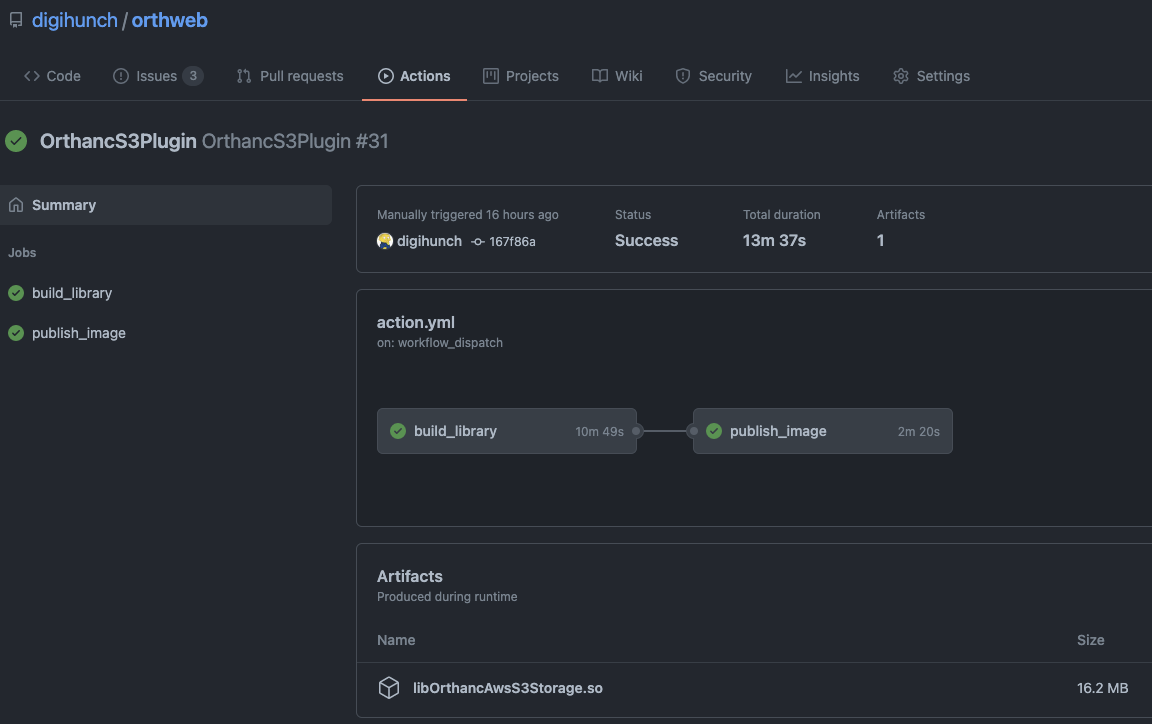
When building the second phase, I need to generate secret from my DockerHub account and store that encrypted secrets in GitHub settings, so that the secret value can be referenced in workflow file.
Failures in Actions are displayed in error steps and by default the rest of the steps are skipped.
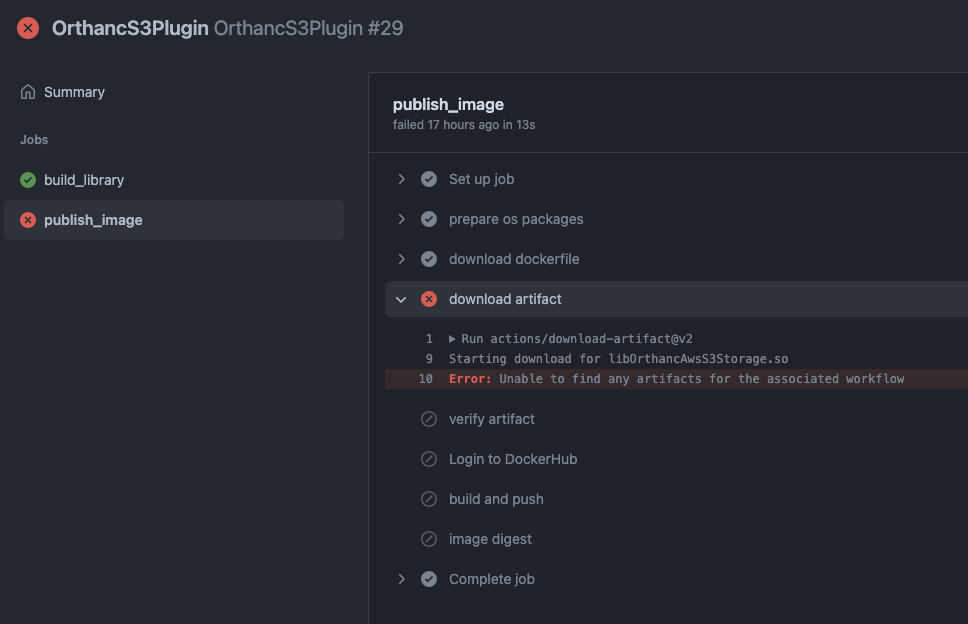
I use the Docker build & push plugin to build and push my own docker image to DockerHub. Apart from DockerHub as my choice, GitHub also has its own artifactory GitHub Packages with a small free tier. It supports NPM, Docker, Maven, Gradle, etc.
Triggers of Action
Most of the times, GitHub action are triggered upon commit to main branch of the repo. In GitHub, this is known as a workflow_dispatch event. This is not the only event that can trigger GitHub action. All the available events are listed here on its documentation. This makes it very flexible to trigger action at many points in the workflow.
One example is to trigger GitHub action during PR review. When a developer opens a PR with a few commits in the proposed branch, the PR can preemptively check linting, style, etc and even build the application. These activities can also be defined in a GitHub action manifest with pull_request as triggering event.
Troubleshooting
In general, it is painful to troubleshoot activities happening inside of runners. I often had to write a few steps for the sake of printing variables, and trigger a run to see what their value is. This requires a lot of time especially when I have to wait for available runners.
To help troubleshooting pipeline runs there is an open-source utility called act. You can run GitHub actions locally from a Docker container on your MacBook. You can deliver environment variables and secrets via files. If you ever need to troubleshoot the runner environment, you have the option to connect to the Shell environment inside of the runner container. This tool is extremely helpful.
Closing remarks
GitHub action really makes the CI/CD pipeline capability available to any developers who stores their code on GitHub. GitHub expands from a code repository solution to a full CI/CD solution with a free tier sufficient for personal projects.
